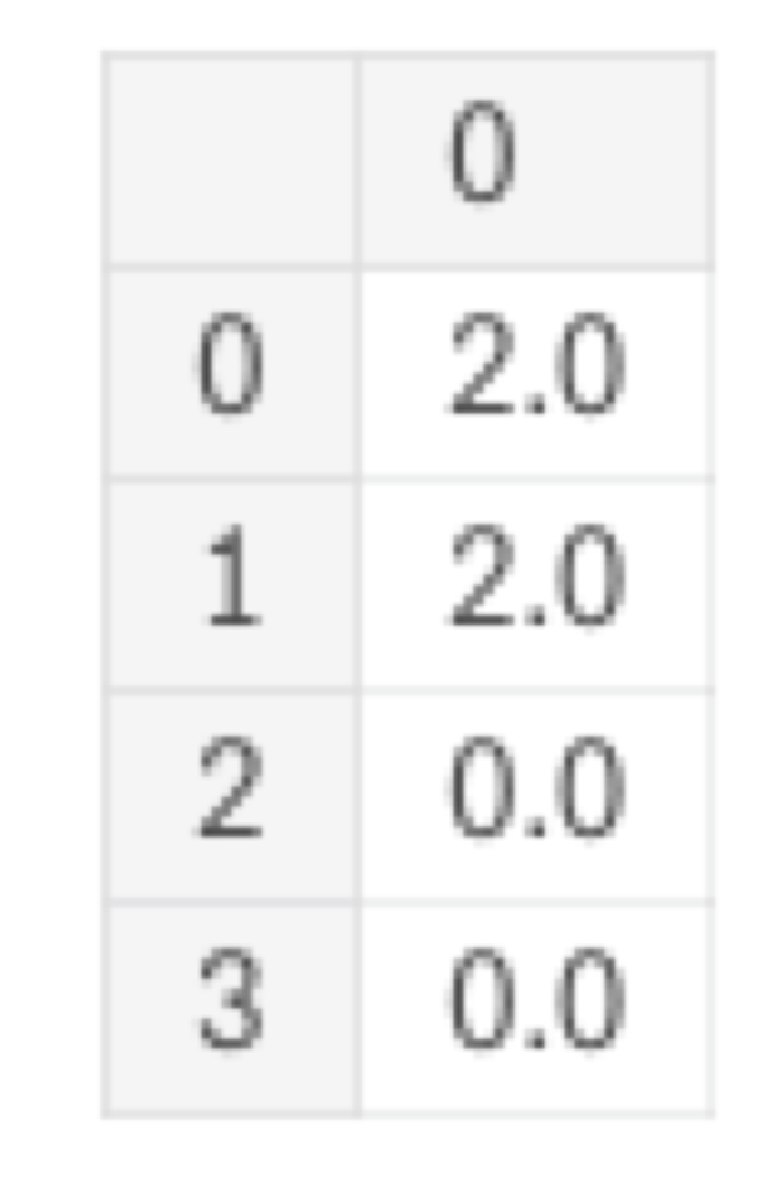The “fillna” function in Pandas not only can replace missing values with a given constant value, like in this example:
import pandas as pd
import numpy as np
df = pd.DataFrame([[np.nan], [2], [np.nan], [0]])
df
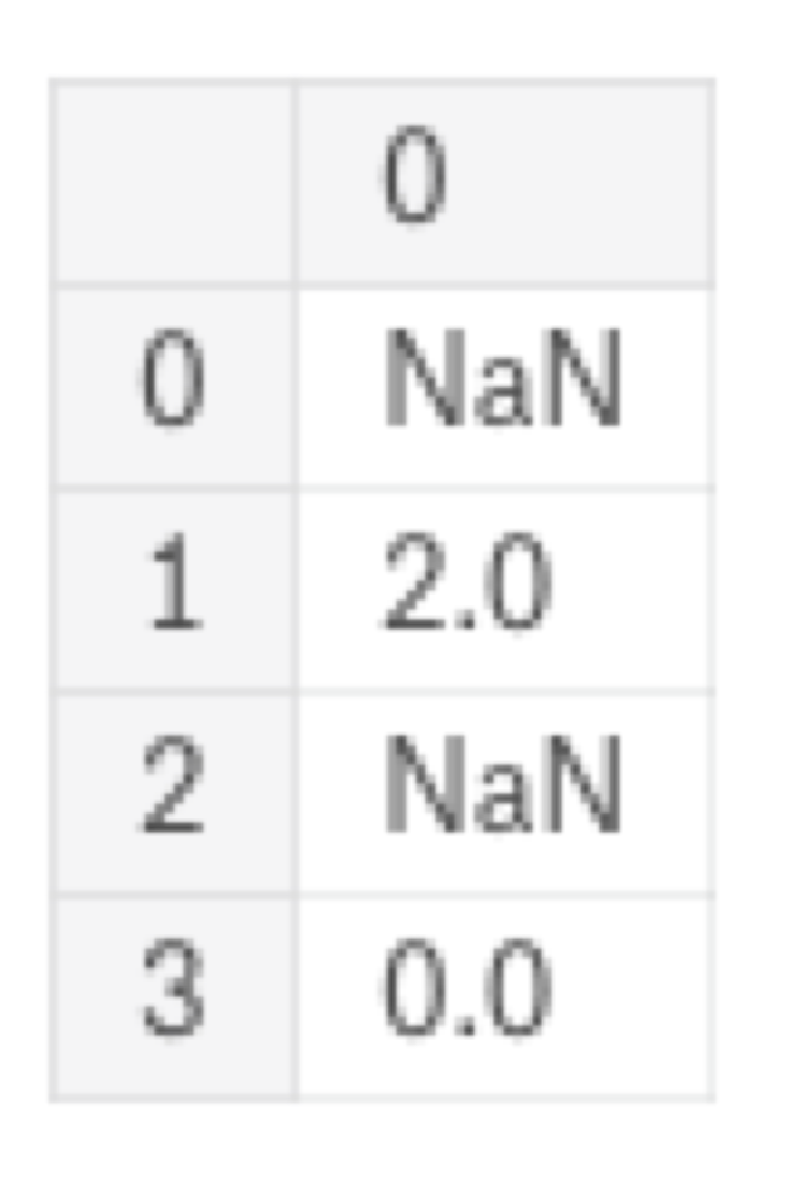
df.fillna(47)
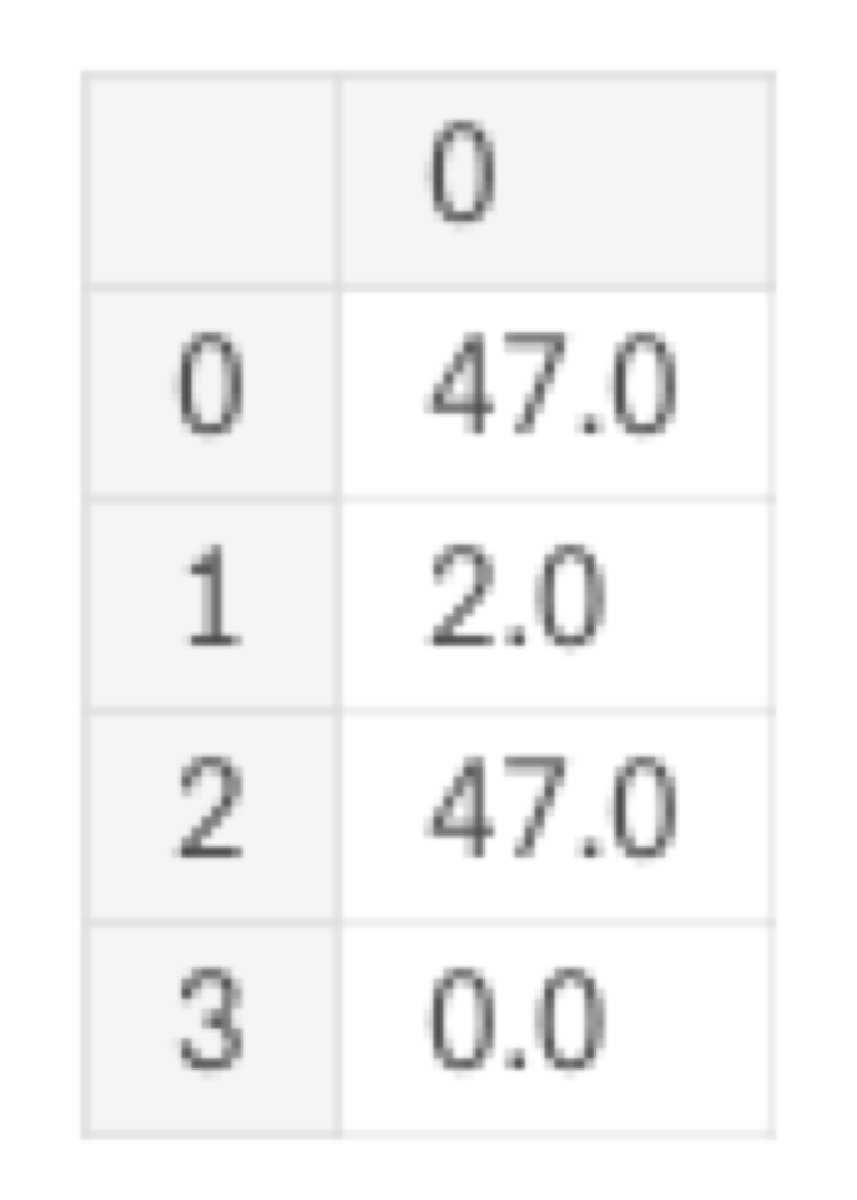
You can also replace a missing value with the next (or previous) value in the data frame!
df.fillna(method = "ffill")
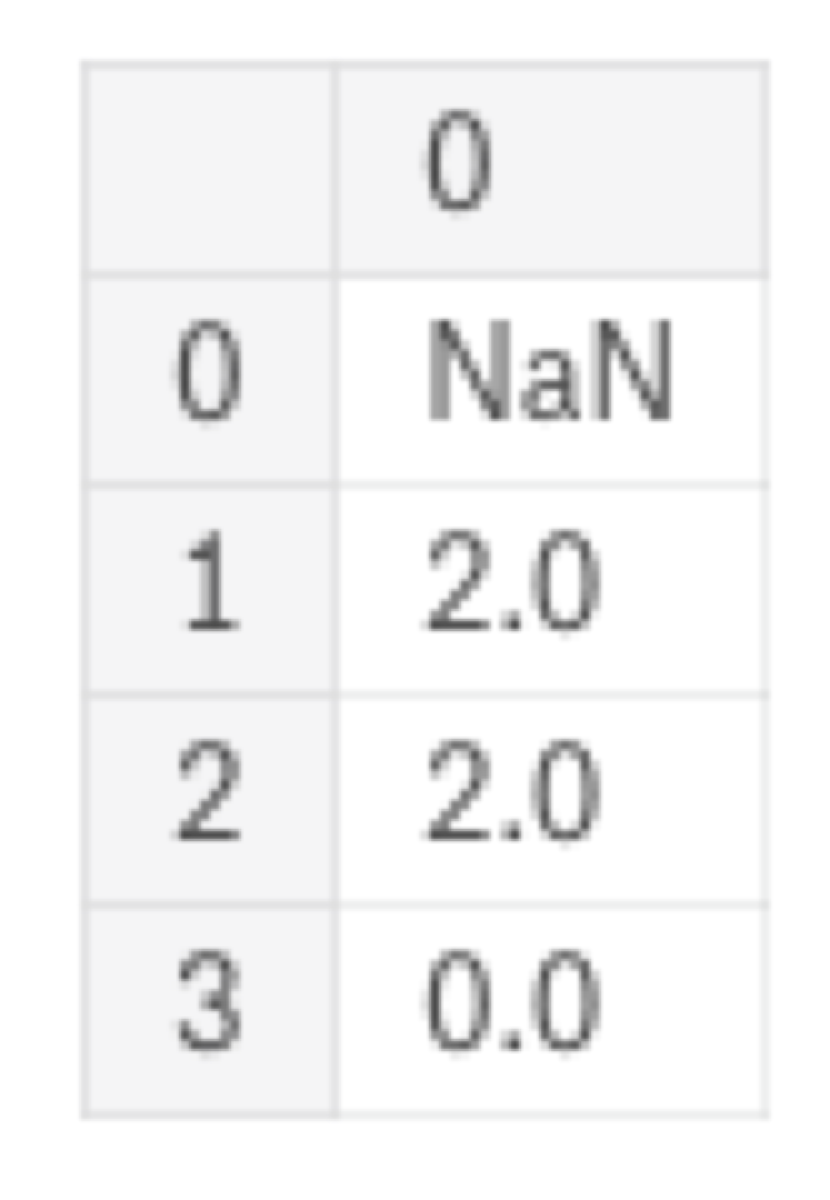
Note that the first value cannot be replaced because nothing is preceding it.
You can also use the value of the next row to fill a missing value.
df.fillna(method = "bfill")