Did you know that Jupyter Notebook has built-in LaTeX support? I didn’t.
When you change the format of a cell to “Markdown,” you can write not only in the markdown syntax, which is obvious ;) but you can also include LaTeX code to generate formulas:
\begin{align*}
(a+b)^2 = a^2+2ab+b^2
\end{align*}
After pressing ENTER, this gets automatically converted to:
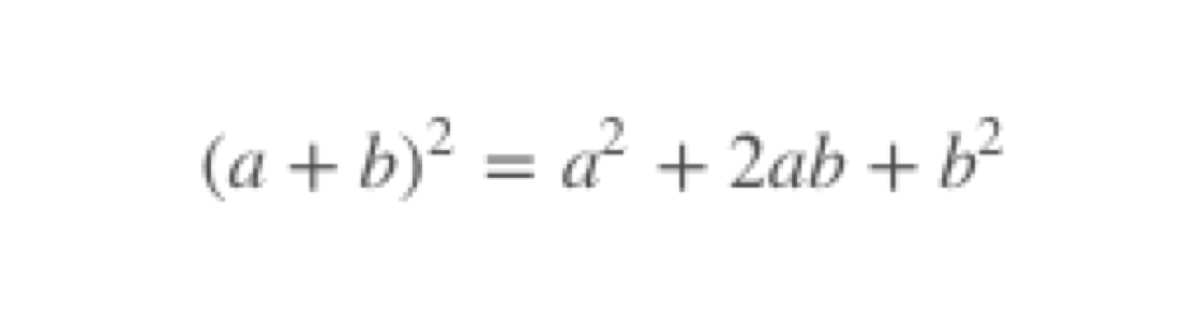
Awesome! ;)
